Website Development: How To Build Your First Responsive Website?
In today’s digital age, having a responsive website is crucial for businesses and individuals alike. A responsive website adapts to different screen sizes and devices, providing a seamless user experience on desktop computers, laptops, tablets, and smartphones. In this blog post, we will discuss how to develop a responsive website that looks great and functions properly on all devices. Want to explore some attractive designs check this out.
- Choose a responsive framework or template:-
One of the easiest ways to create a responsive website is to use a responsive framework or template. Many website builders and content management systems (CMSs) offer responsive frameworks or templates that are designed to work on different screen sizes. These frameworks and templates provide a solid foundation for your website and can save you a lot of time and effort.
When choosing a responsive framework or template, make sure it is compatible with the website builder or CMS you are using. Some great responsive frameworks such as Bootstrap, Foundation, and Materialize, etc. These frameworks provide a variety of design elements, including responsive grids, typography, and navigation menus, that can be customized to fit your brand and website theme.
2. Use a mobile-first design approach:-
Mobile phones are now the most popular device which people access the internet. To ensure your website is optimized for mobile devices, use a mobile-first design approach. This means starting with the mobile version of your website and then scaling up to larger screens.
When designing for mobile devices, consider the layout and content of your website. Keep in mind that mobile devices have limited screen space, so you need to prioritize the most important content and features. Use a simple and clean design with large buttons and clear calls-to-action. This will make it easier for users to navigate your website on a small screen.
3. Use flexible layouts and images:-
A responsive website should have layouts and images that can adjust to different screen sizes. Use flexible layouts that can adapt to different screen widths, such as fluid grids or percentage-based widths. This will ensure that your website is run on every devices.
Similarly, use images that can scale without losing quality. Avoid using fixed-width images that can break the layout on smaller screens. Instead, use images with flexible dimensions that can resize based on the screen size.
4. Use media queries:-
Media queries allow you to change the styling of your website based on the screen size of the device. Use media queries to adjust the layout and styling of your website for different screen sizes. For example, you can change the font size or the number of columns in your layout based on the screen width.
Media queries can be added to your website’s CSS file. You can use a tool like Google’s Mobile-Friendly Test to check if your media queries are working properly.
5. Test your website:-
Testing your website is crucial to ensure it looks and functions properly on all devices. Examine your website on different devices, such as desktop, laptops, and smartphones, etc. Use tools like Google’s Mobile-Friendly Test, which checks if your website is mobile-friendly and provides suggestions for improvement.
In addition, test your website for speed and performance. A slow website can negatively impact the user experience, especially on mobile devices. Use tools like Google’s PageSpeed Insights to check your website is feasible or not?
In conclusion, developing a responsive website is essential in today’s digital age. Use a responsive framework or template, a mobile-first design approach, flexible layouts and images, media queries, and test your website to ensure it looks and functions properly on all devices. By following these steps, you can create a responsive website that provides a seamless user experience and helps you achieve your goals online.


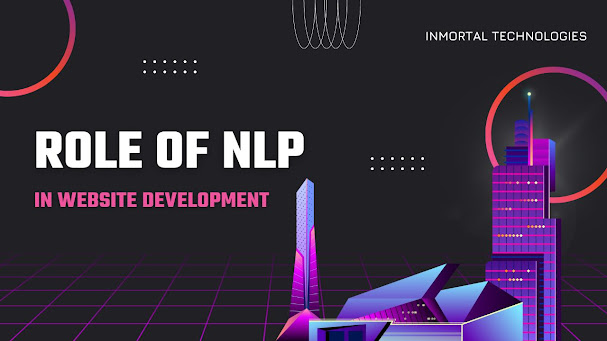
Comments
Post a Comment